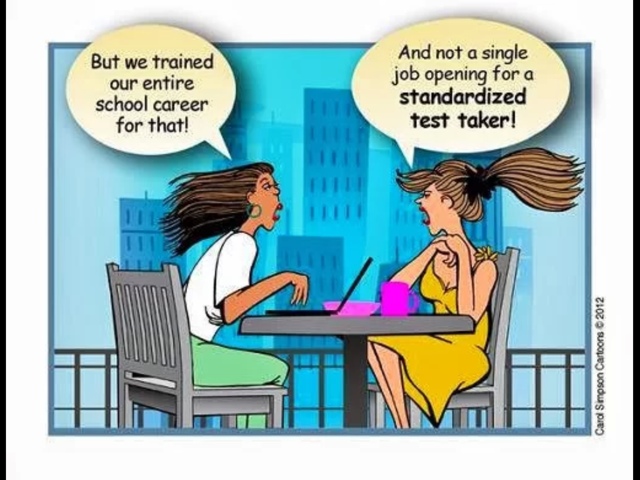http://blog.helenbarrett.org RSS
I have created this blog to discuss my ideas on electronic portfolios to support lifelong learning. I hope to share some of my concerns about the current direction of electronic portfolios in Higher Education and K-12 schools.
ISTE 2012 presentations
I'm sitting in the Bloggers Café at ISTE in San Diego. Here are my slides for my presentation that I gave earlier today.
Iste google apps2012
View more PowerPoint from Helen Barrett
I also uploaded the slides from my workshop last Saturday.
Here are my slides for my poster session on Tuesday morning.
I also uploaded the slides from my workshop last Saturday.
Here are my slides for my poster session on Tuesday morning.
 |
| Thanks to Jackie Gerstein for taking this picture! |
- “@2footgiraffe: What? So what? And now what? Via @eportfolios #mnpstech #iste12” @CoachWagz
- What? So what? And now what? Via @eportfolios #mnpstech #iste12
- @eportfolios says: eportfolios are a type of "Academic MySpace" #iste12 #edtech
- @eportfolios if you were building an ePortfolio from scratch and had no limits, what would your top 3 requirements be? #iste12
- @eportfolios says: "Google believes in data liberation." Hah! #edtech #iste12
- @eportfolios says: "Why google?...It's an integrated ecosystem." #iste12 #edtech
- @eportfolios is a genius! #iste12
- E portfolio is both process and product! #eportfolios @eportfolios #iste12
- @eportfolios says "remember you are telling a story, not just any story...tell it with pride." #iste12 #edtech
- The purpose (of portfolios) drives the process and content. Via @eportfolios #iste12
- #iste12 we need a balanced outcome. Student centered and school centered. Via @eportfolios #mnpstech
- @eportfolios Helen Barrett has been working w/eportfolios for 21+ yrs #iste12
- Looking forward to hearing what Helen Barrett (@eportfolios) has to share about e-portfolios w/Google Apps #iste12
- Excited to hear from @eportfolios AKA Helen Barrett on ePortfolios at #ISTE12
- Where have I heard Dr. Helen Barrett before? It had to be another conference... #iste12 #eportfolios @eportfolios
- Me 2 #pwsd RT @hglasser: Dr. Barrett http://ow.ly/bOArU @eportfolios - Student-Centered Interactive #eportfolios with #Google Apps #iste12
- Packed room for @eportfolios interested to hear how sharing items via google in public venue- how are reflections handled #iste12
- @hglasser @eportfolios Thank you both for the link to resources! #NAISTE #iste12
- Dr. Helen Barrett http://ow.ly/bOArU @eportfolios - Student-Centered Interactive #eportfolios with #Google Apps #iste12
- Student-Centered Interactive #Eportfolios by @eportfolios #SlideShare http://ow.ly/bOAAO #iste12
- Got my seat for #eportfolios at #iste12! @eportfolios , I'm ready to learn!
Google Docs now Google Drive
In April, Google announced the long-awaited Google Drive, which is an enhancement of Google Docs. Biggest change: similar to Dropbox, there is now a Google Drive application for desktop computers to "copy" the files to your desktop (although there are only links to the Google Docs). Instead of the 1 GB limit of Docs free storage, Drive allows 5 GB for free. Any document can be shared and can have a URL for hyperlinking from an ePortfolio (in Dropbox, documents with URLs need to be in the Public folder). GoogleDocs/Drive uses Collections which act like "tags" rather than folders... which means a document can be assigned to more than one collection (i.e., English and Portfolio).
Here are some interesting comparisons of the difference online storage services:
Here are some interesting comparisons of the difference online storage services:
- http://blog.gsmarena.com/cloud-storage-comparison-google-drive-vs-dropbox-vs-sugarsync-vs-skydrive-vs-box-net/
- http://www.gottabemobile.com/2012/04/25/google-drive-vs-dropbox-cloud-syncing-showdown/
- http://www.theverge.com/2012/4/24/2954960/google-drive-dropbox-skydrive-sugarsync-cloud-storage-competition
- http://www.labnol.org/software/compare-google-drive-skydrive-dropbox/21214/
- http://www.cbsnews.com/8301-505143_162-57420569/comparing-google-drive-skydrive-and-dropbox-storage/
- http://www.guardian.co.uk/technology/blog/2012/apr/25/google-drive-cloud-storage-compared
- http://lifehacker.com/5904731/desktop-file-syncing-faceoff-dropbox-vs-google-drive
- http://gizmodo.com/5904739/google-drive-icloud-dropbox-and-more-compared-whats-the-best-cloud-option
- http://www.zdnet.com/blog/bott/dropbox-skydrive-google-drive-which-one-is-right-for-you/4918
#SSCHAT on ePortfolios tonight
Here are my tweets on an hour-long Twitter chat on ePortfolios tonight using the hashtag #sschat . It is hard to follow the conversation while trying to provide some meaningful content, so I prepared a lot of these tweets in advance. I still found it to be a disjointed discussion... I guess. Of course, the order is reversed in my tweet history, so here is the order that I posted my tweets:
- My #ePortfolios main website with links to lots of Google Sites: http://electronicportfolios.org/
- Let's Answer 3 questions about #eportfolios: WHAT? WHY? HOW (including tools)? (in that order)
- WHAT? define #portfolio: purposeful collection of student work demonstrating learning, progress, achievement over time.
- WHAT? #eportfolios = #portfolio contents developed & stored electronically - online (now) dvd/cd (old model)
- #ePortfolio processes=collect/archive, select/hyperlink, reflection/storytelling, direction/goals, present+feedback w/ choice&voice
- What to collect in #eportfolio? depends on your purpose. - first step in the process - figure out your purpose.
- WHAT? online #eportfolio similar to social networking processes: + sharing, interactivity & communication w/acadmic focus
- WHAT? reflection of student as person undergoing continuous personal development, not just store of evidence (JISC-Rebbeck)
- WHAT? evidence = artifacts (student work) + reflection (rationale/self-assessment) + validation (evaluation) depending on outcomes
- #eportfolio artifacts can be text, images, audio, video - let students use imagination to demonstrate their leaning
- WHY? What are your reasons/interests for student #eportfolios?
- High stakes Standardized tests & #eportfolios come out of different paradigms of learning & assessment. behaviorism/constructivism
- IMHO #eportfolios should be part of a strategy for lifelong learning, not only short term accountability
- WHY? #eportfolios = persistent learning record gives students opportunities for taking ownership of their learning #NETP
- #NETP=National Educational Technology Plan (2010). #ePortfolios on p.12 & 34 http://www.ed.gov/technology/netp-2010
- #NETP Student-managed electronic learning portfolios part of persistent learning record & help students develop…
- #NETP ...self-awareness required to set learning goals, express own views of strengths, weaknesses, and achievements…
- #NETP ...& take responsibility for them.
- There are student-centered #eportfolios that let them explore their purpose and passions & institution-centered EPs used for accountability
- WHY #ePortfolios? 41 Benefits: http://kbarnstable.wordpress.com/2010/01/08/41-benefits-of-an-eportfolio/
- HOW? Good resource from NZ: DIGITAL PORTFOLIOS: Guidelines for beginners http://myportfolio.school.nz/view/view.php?id=24719
- HOW? Free online tools for #ePortfolio dev: http://electronicportfolios.org/eportfolios/tools.html
- ePort processes:Capturing/storing evidence, Reflecting, Giving/receiving feedback, Planning/setting goals, Collaborating, Presenting
- HOW? Free online #ePortfolio tools include: WordPress, GoogleApps, mobile apps, Weebly, Yola, Mahara, Digication (with Google)
- HOW? K12 #ePortfolios with GoogleApps: http://sites.google.com/site/k12eportfolioapps/
- HOW? 3 levels ePort Dev: 1.artifact dev&storage, 2.reflective journal (blog) 3.showcase portfolio
- 3 levels come from my chapter Balancing the 2 Faces of #ePortfolios: http://electronicportfolios.org/balance/
- Level 1 #ePortfolio: artifact development and storage online with URL. Tools: Google Docs, Dropbox, EPwebsites
- Level 2 #ePortfolio: learning portfolio/reflective journal organized chronologically. Tools: blog (wordpress, Blogger, EPwebsites)
- Level 3 #ePortfolio: showcase portfolios organized thematically Tools: Weebly, blog pages, Google Sites, EPwebsites
- Popular specific #ePortfolio websites which also include blogs: Mahara (open source), Epsilen, Weebly
- Website with lots of information/scaffolding reflection, especially in blogs & showcase portfolios: http://sites.google.com/site/reflection4learning/
- Support Reflection in #ePortfolios using Mobile Devices: http://electronicportfolios.org/reflection/process/(my #ISTE12 poster session)
- Facilitated online class Intro to #ePortfolios in K-12 begins next week. https://sites.google.com/site/k12eportfolios/
- Learn more about #ePortfolios in self-paced or facilitated courses: http://electronicportfolios.org/academy/ Focus on GoogleApps, Mahara, mobiles
- Some #ePortfolio-specific websites & GoogleApps can be kept private (behind passwords) to address FERPA concerns.
- Was there consensus on whether to assess eportfolios? #sschat Do you mean give feedback (assess) or grade (evaluation)?
- Depends on purpose. Feedback supports learning. Grading makes portfolio just another assignment. Want more!
- Join me in online facilitated course starting next week: Intro to K-12 ePortfolios - using GoogleApps https://sites.google.com/site/k12eportfolioapps/
- Online facilitated class starting May 1: Intro to K-12 ePortfolios (generic tools) https://sites.google.com/site/k12eportfolios/
- Also learn about using mobile devices to support reflection in #ePortfolios https://sites.google.com/site/mportfolios/course-lessons
Using Schoology to facilitate online course communication
During the first cohort of my online course, Introduction to K-12 ePortfolios, I used Edmodo as the environment for discussion. The normal process in conducting distance classes is usually through a structured course management system, such as Blackboard or Moodle. These systems are very instructor-centered. I wanted to use more student-centered tools, so why not use a social network? There are many available, including Facebook and Ning. Since this course was for K-12 teachers, I selected a tool that can be used in K-12 classrooms. Therefore, the primary social network was Edmodo, with some use of Google (Groups, Plus).
While Edmodo was easy to use, and looked like Facebook, it did not have true threaded discussion. While I could post a question, and the participants could reply to a post, there was no ability to reply to a reply. I also found it difficult to scroll back through all of the posts to find specific entries...the organization was chronological, not thematic (no one used tags). I tried setting up age-level groups, but they were not used by many of the participants. As a social network for schools, I think it is a great tool, but I was not happy with using it to facilitate my course. So I went looking for another online service.
Years ago, I used NiceNet, so I opened a new account, and set up a course, but I was not happy with the text-only nature of the website (it is a voluntary effort that hasn't changed much in the last ten years). I'm also not sure it does the type of threaded discussion I am seeking. I have taught courses using Blackboard, so I opened a course under their free CourseSites service. I know Blackboard supports the kind of threaded discussion I want. I have also used Moodle, but I'm not sure I have the time to find a reliable free hosting site.
While in Canby School District in early April, I asked about recommendations for a learning management system and was told about Schoology. So, I signed up for an account, and spent most of today setting up my course. I am impressed! I was able to set up folders and organize all of the course activities for each lesson within the appropriate folder. I could hide some of the materials on the site, giving participants a simple interface shown here. I even copied a lot of the content from the course Google Site, so that most of the course information is in one place, but it retained the links to the resources in my Google Site. I also like the Calendar, where I can announce our live events to be held using Google+ Hangouts. Oh yes, it also has an iOS app!
The next cohort begins May 1, but participants in the first cohort can also join this group. I have also changed the time frame for the course. Participants can proceed at their own pace through the course materials. I will conduct weekly Hangouts for the course participants as online Office Hours, where I will respond to individual questions and learning needs. Register by April 30, 2012.
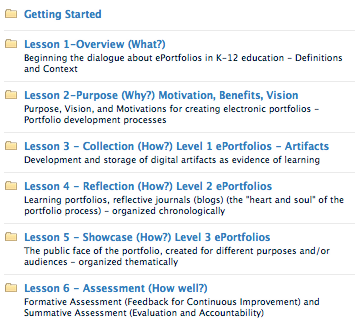 |
| my Schoology Folders (Intro to K-12 ePortfolios course) |
Years ago, I used NiceNet, so I opened a new account, and set up a course, but I was not happy with the text-only nature of the website (it is a voluntary effort that hasn't changed much in the last ten years). I'm also not sure it does the type of threaded discussion I am seeking. I have taught courses using Blackboard, so I opened a course under their free CourseSites service. I know Blackboard supports the kind of threaded discussion I want. I have also used Moodle, but I'm not sure I have the time to find a reliable free hosting site.
While in Canby School District in early April, I asked about recommendations for a learning management system and was told about Schoology. So, I signed up for an account, and spent most of today setting up my course. I am impressed! I was able to set up folders and organize all of the course activities for each lesson within the appropriate folder. I could hide some of the materials on the site, giving participants a simple interface shown here. I even copied a lot of the content from the course Google Site, so that most of the course information is in one place, but it retained the links to the resources in my Google Site. I also like the Calendar, where I can announce our live events to be held using Google+ Hangouts. Oh yes, it also has an iOS app!
| Schoology course calendar |
The next cohort begins May 1, but participants in the first cohort can also join this group. I have also changed the time frame for the course. Participants can proceed at their own pace through the course materials. I will conduct weekly Hangouts for the course participants as online Office Hours, where I will respond to individual questions and learning needs. Register by April 30, 2012.
Revised course plans (and travel plans)
Never again will I plan an international trip over Skype. Since before November 7, when the proposal was submitted, I have been working with the State Department's English Language Specialist Program to spend several weeks in Vietnam in March, because of the interest of a few English faculty members for training in electronic portfolios. I was told that the proposal was approved in February (but March was too soon to travel). Since then, I have been frustrated because I have not been able to get the details about my travel or the status of my visit. Until April 10, I was assured that they were waiting on final approvals, first from DC, then from a supervisor in Bangkok. A week ago, I applied for my travel Visa. Then, late on the night of April 10 on Skype, I was informed that an administrator in the Consulate has cancelled my trip. Still more approvals needed and paperwork to complete while classes are ending in early May. Oh, the bureaucracy! Now I need to figure out what I'm going to do for the next couple of weeks. Plant a garden? (posted to my Facebook account)Instead, I spent some time last weekend revising two online course outlines:
- Introduction to K-12 ePortfolios
- K-12 ePortfolios with GoogleApps (I am also using this site for my workshops at the SC Midlands Google Summit in June and my ISTE 2012 Workshop in San Diego.)
- Overview (What?) Define the context for developing your portfolio and assess your readiness for developing a professional ePortfolio, including your technology skill level.
- Purpose (Why?) Identify the benefits (and your motivation) for creating your own professional portfolio and write your ePortfolio purpose/audience/vision statement.
- Collection/Archive (How?) Create an online space to store your artifacts and identify the artifacts you have collected in digital form and how they will be organized in your portfolio. Identify the primary audience for your showcase portfolio.
- Reflection/Blogs (How?) As part of this course, you have already established your own blog (learning portfolio/reflective journal). You could also develop a reflective digital narrative video to add voice to your portfolio (digital storytelling).
- Presentation/Showcase (How?) Create a hyperlinked website as a showcase portfolio, organized thematically. By now, you should have selected the appropriate presentation portfolio tool. Options are blog pages (WordPress or Blogger), Google Sites, Weebly, Wikispaces, Mahara, etc. Reflect on each category of artifacts plus provide a reflective caption on each artifact.
- Assessment/Feedback (How well?) Write your own self-assessment of your portfolio in your blog. Select one of the rubrics to guide your self-assessment. Share your portfolio link and ask for feedback.
New Google Sites version of my portfolio
I created this Google Site in 2010 as a demonstration during a hands-on workshop. Yesterday, I decided to use the virtually unused site to update my portfolio based on the design of my Mahara portfolio created earlier in March. Since I learned how to create a horizontal menu bar in Google Sites, I wanted to create a portfolio with that type of navigation, similar to the Mahara template I used. It gives me a lot more screen space, and was a lot faster to update. I can also create hierarchical/drop-down menus in the horizontal navigation bar... not possible in Mahara. I am happy that I now have most of my longer videos in YouTube, which makes it so much easier to embed them in Google Sites. It is interesting to compare the two versions of my Google Sites portfolio:
- http://sites.helenbarrett.net/portfolio/ (under my own Google Apps domain)
- https://sites.google.com/site/helenbarrettportfolio/ (a Google Site under my Gmail address)
EIFEL Preconference sessions
I just sent the following descriptions of my workshops to EIFEL for my full day of workshops on Monday, July 9, 2012, in London. It should be a fun day!
Morning Session #1:
Title: Using "Free" Online Tools for ePortfolio Development
Description: In this session we will cover major categories of free Web 2.0 tools and how they support the multiple portfolio processes that are identified in the JISC publication Effective Practices with ePortfolios: Capturing & storing evidence, Reflecting, Giving & receiving feedback, Planning & setting goals, Collaborating, Presenting to an audience. The tools include: WordPress; GoogleApps; free website builder & hosting tools that include blogs, such as Weebly, Yola; open source ePortfolio tools that require a server (Mahara, OSP/Sakai).
Website: http://electronicportfolios.org/eportfolios/tools.html
Morning Session #2:
Title: mPortfolios: Supporting Reflection using Mobile Devices
Description: Mobile devices (iOS, Chrome or Android) can support reflection through regular planning & goal-setting, capturing the learning moment, and metacognition (reflecting on change over time). The Learning/Reflection Process is based on a theory of Self-Regulated Learning. This session will include demonstrations of mobile apps with supporting websites, or those that include the ability to upload artifacts to Dropbox, GoogleDocs, YouTube, etc.
Website: http://electronicportfolios.org/reflection/process/
Afternoon Session:
Title: Tell your Story in Digital Video created with mobile devices
Description: Digital storytelling can add voice to an ePortfolio. Mobile devices are becoming powerful enough to use for editing and posting short video clips that can be embedded in ePortfolios. Learn the basics of digital storytelling using mobile devices: write the script; record the narration; capture images with the mobile camera; edit the video with low-cost software, such as Avid Studio or iMovie, which can be used to post these creations to online video sharing sites such as YouTube or Vimeo.
Website: https://sites.google.com/site/digitalstorysite/tools/mobile-devices
Morning Session #1:
Title: Using "Free" Online Tools for ePortfolio Development
Description: In this session we will cover major categories of free Web 2.0 tools and how they support the multiple portfolio processes that are identified in the JISC publication Effective Practices with ePortfolios: Capturing & storing evidence, Reflecting, Giving & receiving feedback, Planning & setting goals, Collaborating, Presenting to an audience. The tools include: WordPress; GoogleApps; free website builder & hosting tools that include blogs, such as Weebly, Yola; open source ePortfolio tools that require a server (Mahara, OSP/Sakai).
Website: http://electronicportfolios.org/eportfolios/tools.html
Morning Session #2:
Title: mPortfolios: Supporting Reflection using Mobile Devices
Description: Mobile devices (iOS, Chrome or Android) can support reflection through regular planning & goal-setting, capturing the learning moment, and metacognition (reflecting on change over time). The Learning/Reflection Process is based on a theory of Self-Regulated Learning. This session will include demonstrations of mobile apps with supporting websites, or those that include the ability to upload artifacts to Dropbox, GoogleDocs, YouTube, etc.
Website: http://electronicportfolios.org/reflection/process/
Afternoon Session:
Title: Tell your Story in Digital Video created with mobile devices
Description: Digital storytelling can add voice to an ePortfolio. Mobile devices are becoming powerful enough to use for editing and posting short video clips that can be embedded in ePortfolios. Learn the basics of digital storytelling using mobile devices: write the script; record the narration; capture images with the mobile camera; edit the video with low-cost software, such as Avid Studio or iMovie, which can be used to post these creations to online video sharing sites such as YouTube or Vimeo.
Website: https://sites.google.com/site/digitalstorysite/tools/mobile-devices
Google Sites Navigation & ISTE Workshop
I discovered the horizontal navigation bar for Google Sites that includes a menu with drop-down links. I developed a Google Site on Using GoogleApps for K-12 ePortfolios, which was adapted from my "generic" Introduction to K-12 ePortfolios course site. I was not going to make the GoogleApps site open to the public, since I added supplemental course information on my ePortfolios with GoogleApps site. I forgot that I used that URL in my ISTE proposal, although I have been receiving requests for access to this site. So, I just opened up the website today, but with major revisions.
I recently saw a very interesting website on Working with GoogleSites, developed by an Iowa technology consultant, that incorporated drop-down menus. After a little experimentation in the Manage site menu, I was able to move the Navigation bar from the left side to horizontal tabs across the top of the site. It gives me more screen space, and longer descriptions in the sub-page links. But on the downside, I have to manually manage the menu items, adding each new page. On the other hand, I can control the order of the menu and sub-menu links (no more being restricted to alphabetical order when I "Automatically organize my navigation" in the sidebar). I like it!
I recently saw a very interesting website on Working with GoogleSites, developed by an Iowa technology consultant, that incorporated drop-down menus. After a little experimentation in the Manage site menu, I was able to move the Navigation bar from the left side to horizontal tabs across the top of the site. It gives me more screen space, and longer descriptions in the sub-page links. But on the downside, I have to manually manage the menu items, adding each new page. On the other hand, I can control the order of the menu and sub-menu links (no more being restricted to alphabetical order when I "Automatically organize my navigation" in the sidebar). I like it!
Evernote Webinar on ePortfolios this week
This coming Thursday, Rob VanNood of Trillium Charter School will be conducting a webinar sponsored by Evernote. His blog is a very good resource on using iPod Touch devices and Evernote to maintain student goal-setting, documenting their learning, and reflecting throughout the learning process.
Last updated on Not specified
Sydney Institute Online RSS
Last updated on 26 May 2023, 17:07